Five Simple Steps to Prepare a CV for Applicant Tracking Systems (ATS)
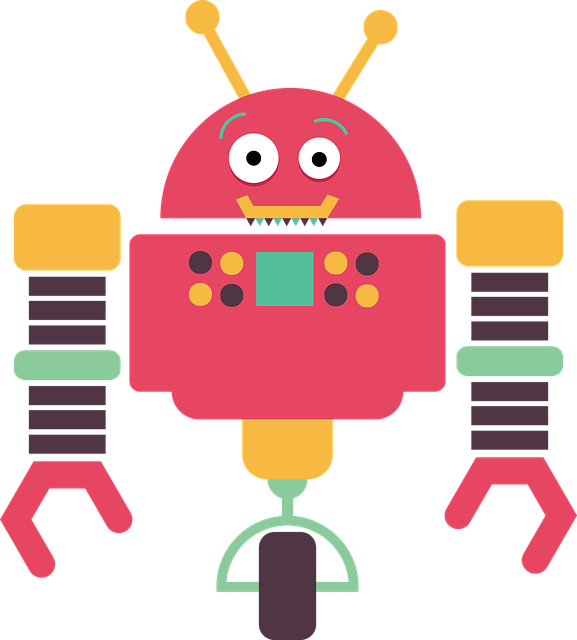
How many of us have applied for what seemed to be the perfect job, only to receive nothing more than an impersonal rejection – or worse, nothing but silence – back? Chances are, something called ATS is what's to blame.
Many people don’t realise that the majority of job applications are never actually seen by a real person. Instead, they’re read by a piece of software called an applicant tracking system, or ATS. This software collects all the CVs a company receives for their open positions and scans and ranks them, and forwards only the top few percent on to those at the company in charge of recruitment.
You might be tempted, then, to think that ATS is great news for employers, but terrible for those looking for a job.
However, it doesn’t have to be that way. In fact, to take a different perspective on the problem, while it’s impossible to predict what a human sifting through applications might be looking for, most ATS work on a series of rules that you can estimate and then tailor your CV to meet. With a bit of work, this could mean finding yourself receiving a lot more invitations to interviews and far fewer of those dreaded “we’re sorry, but…” automated responses.
Never get beaten by those bots with these five tips to writing an ATS-friendly CV
1. Layout
The number one rule to remember when it comes to designing your ATS-friendly CV is ‘less is more.’
Don’t be tempted to get fancy. Instead go with a properly aligned, single-column page without graphics or text boxes. Don’t use headers or footers, as not all ATS can read information placed in them, and always make sure your name is the first thing at the top of the CV.
You may be interested in: Can You Trick ATS Robots With White Font?
2. Filetype
Just like with your layout, the type of file you submit could make a huge difference to whether the ATS software analyses your hard work or tosses it aside because it is incompatible or unreadable.
Contrary to popular belief, a PDF is not the best way to go when trying to write an ATS-friendly CV. While PDF files best preserve the formatting of your CV – and if you were going for a job at a small design firm they might be the right choice – for applications that will likely be assessed by ATS software it’s much better to go with the safe option: a Word document in .doc or .docx.
You could also use a plain-text file, which will be the most ATS-friendly option of all, but it’s crucial to remember that the ATS is only the first stage of the application, after which you are going to have to impress human eyes that might be more critical of the overly basic formatting of plain-text documents.
3. Skills
Once you’ve decided on your layout and filetype, now comes the time to fill your CV with information. One of the most important things you want the ATS software to focus on is your key skills. It can feel like a daunting task to try to anticipate what the ATS software wants to see, while also truly representing your own skills and experiences, but there are some useful ways to make this task a little less painful.
The best place to start is the job description or applicant criteria, which should list at least some of the skills the employer considers important for a successful applicant to have. Search for other vacancies in your business area and see if any of these skills come up over and over again, or if a particular phrase is repeated. Prioritise getting these skills into your CV.
Don’t just put all your skills into one ‘Key Skills’ section at the top of your CV and then call it a day, though. Instead, repeat these skills throughout, such as in the ‘Work Experience’ section, to show how you put these skills into action.
Often, ATS software reads your employment history and the skills you mention within it together. The software will assume that, for example, you have two years of Python programming experience because you worked at a job for two years and mentioned Python in your description of the role. For this reason, it’s really important to make sure your skills are repeated throughout your CV.
4. Keywords
When describing your skills, we’ve already mentioned how important it is to try to meet the expectations of the ATS by using the words and phrases used in the job description. To be safe, you should also try to anticipate the various ways the ATS software might scan for keywords. One simple way to do this is to switch between abbreviations and acronyms and the full-length format of a term. For example, if you have ‘SEO’ as a key skill, be sure to also mention ‘search engine optimisation’ somewhere in your CV.
If you’re targeting an industry that uses a lot of specific buzzwords and jargon, make sure to also pepper your CV with examples of this.
“Try to meet the requirements of the ATS in a way that will also appeal to a human reader”
5. Dates and references
CVs need to feature as much factual information as they do persuasive content. When it comes to listing your employment history, make sure you do this in a clear and logical way, with easily readable dates and job titles.
References are another section that requires some thought. While the debate about whether to add references to your CV is an ongoing one, when it comes to ATS-friendly CVs, the answer is much clearer: don’t. When it’s down to a piece of software to scan the CV for contact information, it’s best not to confuse things by including not only your own, but also your references’ details. Otherwise, your old line manager may find themselves wondering why they’ve been invited to interview for a position they never applied for!
You may be interested in: What makes a good CV?
Finally…
It’s a great skill to know how to write an ATS-friendly CV, but never forget that once your CV has made it through the software’s filters, there’s every chance it will be read by human eyes. For that reason, our final piece of advice is to optimise in moderation.
There’s no use creating a barely coherent CV jam-packed with keywords and buzzwords to ace the ATS, only to have it immediately rejected by a recruiter. Instead, try to meet the requirements of the ATS in a way that will also appeal to a human reader. Follow these tips, and you should be well on your way to a new job in no time!
